Providing artwork scaled to size
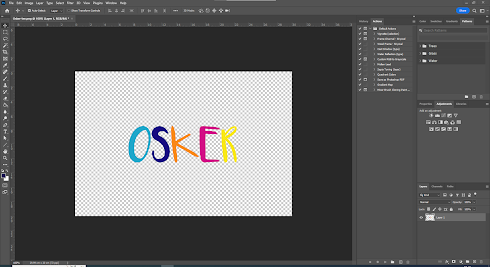
We will often ask you to provide artwork scaled to size. When you send us a raster file (png, jpeg, tiff etc) it can often have a large transparent border around it. Transparent boarder s are great but when it come to getting accurate desired artwork sizes, it can confuse things a little. Consider the below design.... The overall canvas size is 29.99cm wide by 20cm high: But the actual artwork is 15.03cm wide by 5.08cm high. When we upload this design to our online designer we get the following: The file reads 30cm wide but it is outside of the max print size for this children's t-shirt and has triggered the warning. Let's say we wanted this design to be 20cm wide. If we set the scale of the file uploaded to 20cm wide what we will actually get is the overall artboard/image size of 20cm wide but the actual printed area will only be 10cm wide: So some work needs to be done on the file before uploading... Firstly, open the file in photoshop. Navigate to Image/Trim... Make sure Ba...